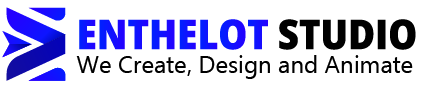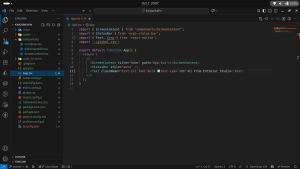
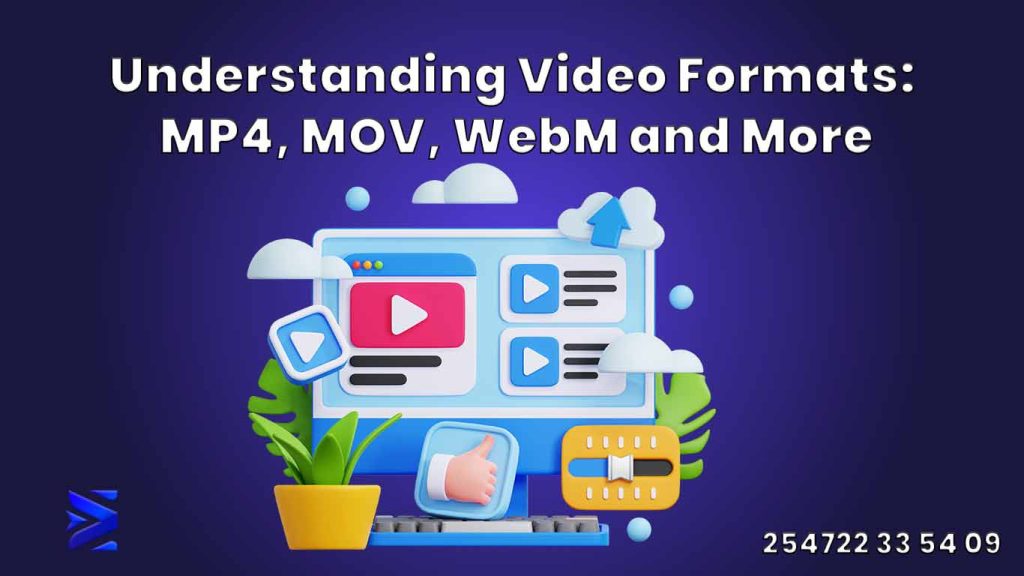
When your designer or videographer delivers your project, you might see file types like MP4, MOV, or WebM. Each video format has its strengths, limitations, and specific use cases — and picking the wrong one could mean poor quality, slow loading, or even files that won’t open on your device.
At Enthelot Studio, we ensure our clients not only get high-quality visuals but also the correct file formats for their needs. This guide will help you understand video formats, compression, and features like alpha channel transparency so you can make the right choice every time.
1. MP4 (MPEG-4 Part 14)
-
Best for: General use — works on almost every device, platform, and browser.
-
Compression: Lossy but very efficient, keeping file sizes small without visibly losing much quality.
-
Pros: Universal compatibility, good balance of quality and file size.
-
Cons: No alpha channel transparency support.
-
When to use: Social media uploads, websites, email marketing, and general sharing.
2. MOV (Apple QuickTime Movie)
-
Best for: High-quality videos, especially for editing and professional production.
-
Compression: Can be lossless or lossy depending on settings.
-
Pros: Maintains excellent quality, supports professional editing workflows.
-
Cons: Larger file sizes than MP4, not as universally compatible (best on Apple devices).
-
When to use: Professional editing, high-quality presentations, archiving master copies.
3. WebM (Web Media)
-
Best for: Fast-loading videos for websites.
-
Compression: Very efficient, optimised for web streaming.
-
Pros: Small file sizes, supports alpha channel transparency, perfect for animations and overlays.
-
Cons: Limited support on older browsers and some offline players.
-
When to use: Website background videos, transparent animated elements, web-based marketing.
4. AVI (Audio Video Interleave)
-
Best for: Archival quality or older editing workflows.
-
Compression: Often uncompressed or lightly compressed, resulting in very large file sizes.
-
Pros: High quality.
-
Cons: Not ideal for online sharing due to massive size.
-
When to use: Archiving raw footage or working in specialised software.
5. MOV with Alpha Channel (ProRes 4444)
-
Best for: Professional animation and compositing.
-
Compression: High-quality with support for alpha channel transparency.
-
Pros: Allows video overlays without visible backgrounds, perfect for motion graphics.
-
Cons: Very large files, requires specific playback software.
-
When to use: Adding animated logos, lower-thirds, or motion graphics to other videos.
What is Alpha Channel in Video?
The alpha channel is the transparency layer in a video file. If your designer says “this has alpha,” it means the video background is transparent — letting you place it over any scene or color without a visible box or border. This is crucial for professional overlays, animations, and branding in videos.
Choosing the Right Video Format — Quick Reference Table
| Format | Best For | Supports Transparency? | File Size | Compatibility |
|---|---|---|---|---|
| MP4 | General sharing, social media | No | Small | Very High |
| MOV | High-quality video, editing | Yes (ProRes) | Large | High |
| WebM | Web videos, animations | Yes | Small | Medium–High |
| AVI | Archival footage | No | Very Large | Medium |
| MOV (ProRes 4444) | Animations, overlays | Yes | Very Large | Medium |
Need the Right Video Format for Your Project?
At Enthelot Studio, we create and deliver videos in the exact formats you need — from social media-ready MP4s to transparent animation overlays in WebM or MOV ProRes. Our team ensures your deliverables are high quality, fast-loading, and compatible with your intended platforms.