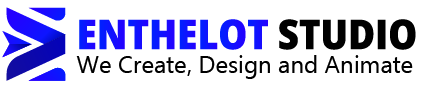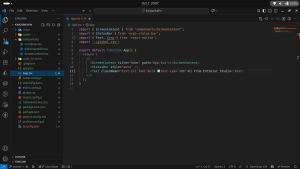

Understanding Image Formats: PNG, JPEG, PSD, PDF, WebP and More
When you receive design deliverables, you might notice different file types like PNG, JPEG, PSD, PDF, or WebP. Each has a specific purpose — and knowing the difference can save you time, money, and unnecessary confusion.
At Enthelot Studio, we believe informed clients make better design decisions. Here’s your complete guide to the most common image formats, what they’re used for, and why they matter.
1. PNG (Portable Network Graphics)
-
Best for: Transparent backgrounds, sharp graphics, logos, and web use.
-
Compression: Lossless (keeps full image quality without losing data).
-
Special Feature: Alpha channel support — allows transparency so you can place the image on any background.
-
When to use: If you need your logo over different backgrounds or high-quality images for websites.
2. JPEG / JPG (Joint Photographic Experts Group)
-
Best for: Photos and images with many colors and gradients.
-
Compression: Lossy (reduces file size but can slightly lower quality).
-
When to use: Social media, email attachments, and any situation where a smaller file size matters more than maximum quality.
3. PSD (Photoshop Document)
-
Best for: Editable design files with layers.
-
Compression: Not compressed; retains all layers, effects, and editing options.
-
When to use: Only if you need to make design edits. This format requires Adobe Photoshop to open.
-
Client Tip: Keep PSDs safe — they are your master files.
4. PDF (Portable Document Format)
-
Best for: Printing and sharing final designs without losing layout.
-
Compression: Can be both lossless or lossy depending on export settings.
-
Special Feature: Maintains exact layout and fonts across devices.
-
When to use: Sending brochures, flyers, or other print-ready designs to printers.
5. WebP (Web Picture Format)
-
Best for: Websites and online platforms.
-
Compression: Smaller file size than PNG or JPEG with similar quality.
-
Special Feature: Can support transparency and animation.
-
When to use: For faster-loading websites while keeping images sharp.
6. TIFF (Tagged Image File Format)
-
Best for: Professional printing and archiving.
-
Compression: Lossless.
-
When to use: If your project requires extremely high-resolution images without quality loss.
What is an Alpha Channel?
An alpha channel is the part of an image that controls transparency. If a file “has alpha,” it means parts of the image can be transparent — useful for placing logos or graphics on different backgrounds without a white box around them. PNG and WebP often support alpha channels, JPEG does not.
Choosing the Right Format — Quick Reference Table
| Format | Best For | Supports Transparency? | File Size | Editing Possible? |
|---|---|---|---|---|
| PNG | Logos, transparent images | Yes | Medium–Large | No |
| JPEG | Photos, social media | No | Small–Medium | No |
| PSD | Editable design files | Yes | Large | Yes |
| Printing & sharing | No | Medium | No | |
| WebP | Web graphics | Yes | Small | No |
| TIFF | High-quality printing | Yes | Large | No |
Final Advice
-
For Web: PNG, JPEG, or WebP.
-
For Print: PDF or TIFF.
-
For Editing: PSD/PDF (keep it safe — it’s your source file).
-
For Transparent Graphics: PNG or WebP.
Need Help With Your File Formats?
At Enthelot Studio, we don’t just design — we guide you through the technical details so your files are ready for print, web, or animation. Whether it’s delivering your logo in multiple formats or creating assets for different platforms, we ensure you get exactly what you need.